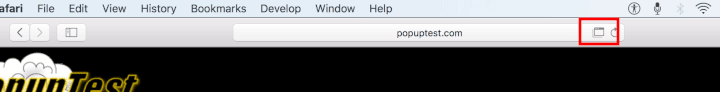Introduction
Popups are required for the OneFlo website to work seamlessly. Popups are used by OneFlo to display printable Labels, Consignment documentation, and Manifests especially when AutoPrint (for Labels and Connotes) is not configured or unavailable. Popup must be enabled on the browser on which OneFlo will be accessed with.
| Table of Contents |
|---|
Google Chrome
| Expand | ||
|---|---|---|
| ||
|
Mozilla Firefox
| Expand | ||
|---|---|---|
| ||
|
Microsoft Edge
| Expand | ||
|---|---|---|
| ||
|
Apple Safari
There is no way to unblock popups for specific websites in this browser. The best course of action is to change the client to Google Chrome of Mozilla FirefoxSafari 12 for Mac OS
Block or Allow All Websites by Default
- Select “Safari” > “Preferences“, then select on “Websites” at the top of the window.
- Select “Pop-up Windows” on the left side.
- Use the “When visiting other websites” drop-down menu to one of the following:
- Block and Notify
- Block
- Allow
Block or Allow Single Website
- Visit the website you would like to block or allow.
- Select “Safari” > “Preferences“.
- Select on “Websites” at the top of the window.
- Select “Pop-up Windows” on the left side.
- The website should be listed where you can select a setting in the drop-down menu.
- Block and Notify
- Block
- Allow
When Safari is set to “Block and Notify”, you can allow pop-up windows right after they have been blocked by selecting the two boxes in the address bar.
Safari 11 and 10 for Mac OS
Option 1
- Select “Safari” > “Preferences“.
- Click on “Security” at the top of the window.
- Check the box “Block pop-up windows” to enable this feature. Uncheck it to disable it.
Option 2
- From “Utilities“, launch the “Terminal” app.
- To disable popup blocker, type:
defaults write com.apple.Safari com.apple.Safari.ContentPageGroupIdentifier.WebKit2JavaScriptCanOpenWindowsAutomatically -bool trueTo enable popup blocker, type:
defaults write com.apple.Safari com.apple.Safari.ContentPageGroupIdentifier.WebKit2JavaScriptCanOpenWindowsAutomatically -bool false - Press “Enter“, and the command sets to popup blocker setting as desired.